| Forum Index · Register · Forum rules · Members · Groups&Ranks · Staff · Search · RSS · Log In |
|
|
|
|
|
| Forum moderator: EDIS |
| Discussion Technical Support (lvl - 0) Building a website rotator (banner rotator) |
| rotator | |||||||||
|
| |||
| |||
| Members who visited Today |
| Forum Legend |
[Recruit=Not Verified][KIA=Banned][Scout=Non-Registered] |



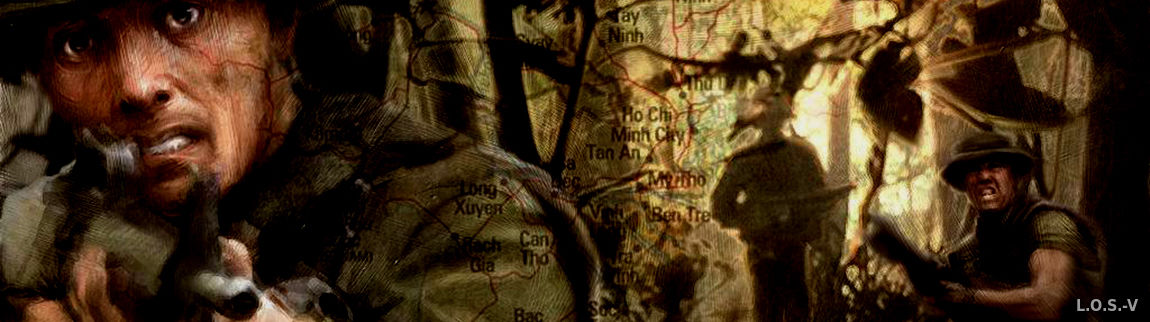


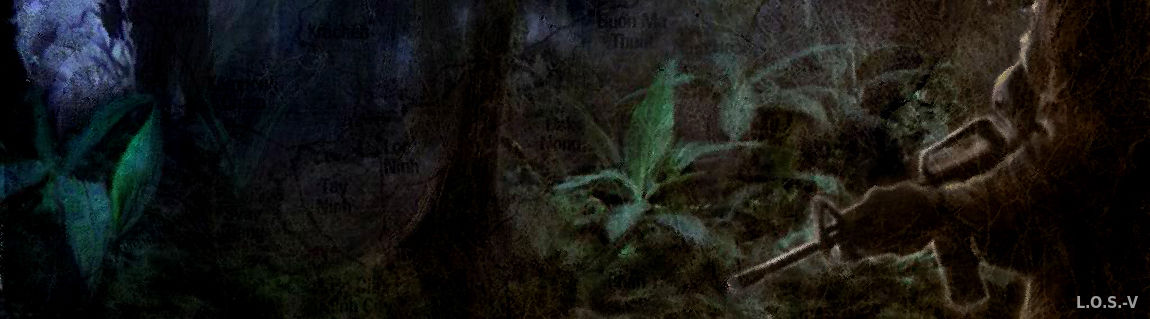

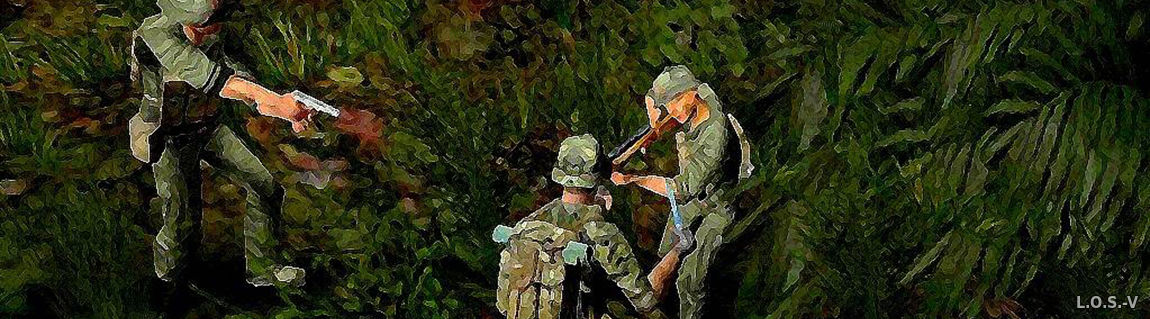
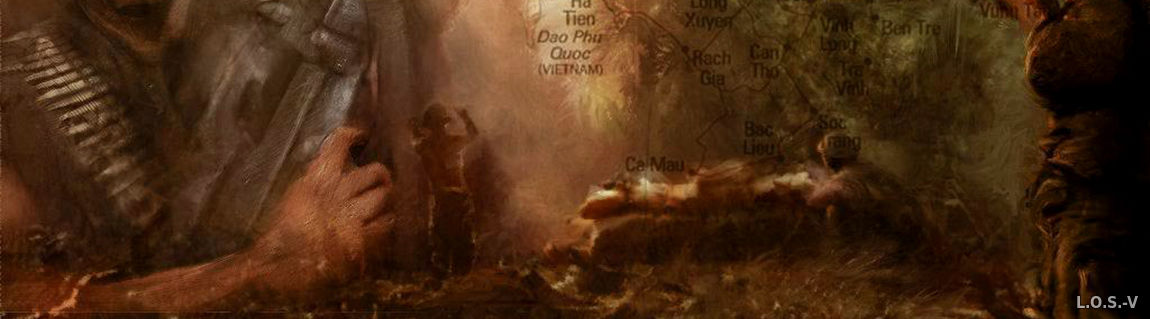



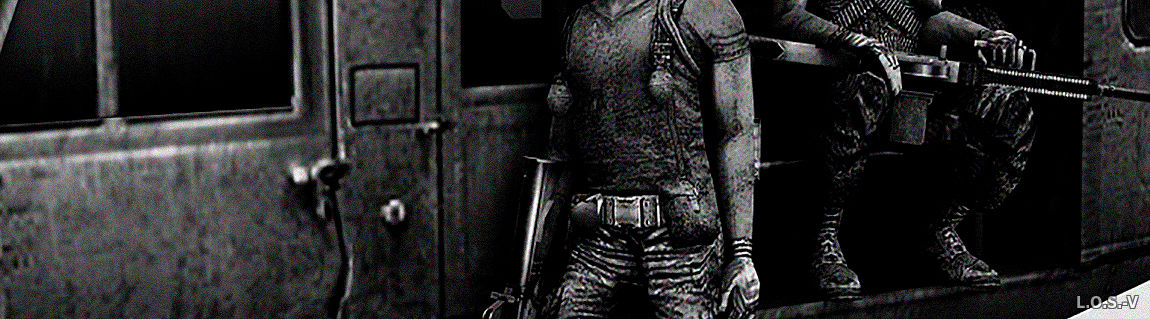

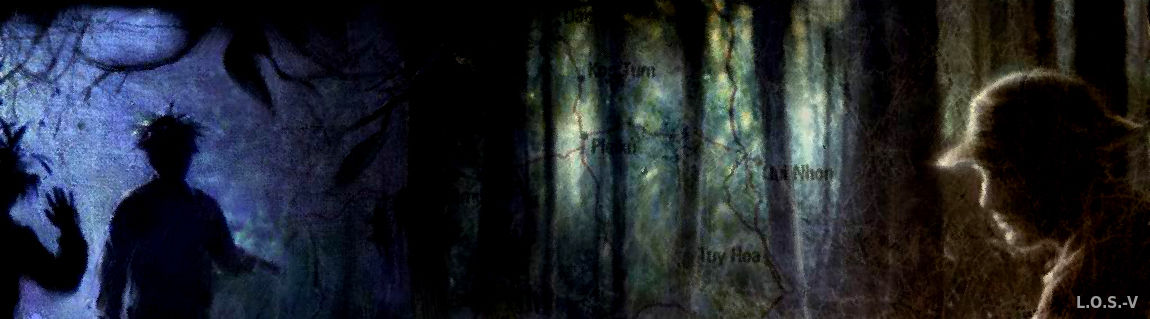

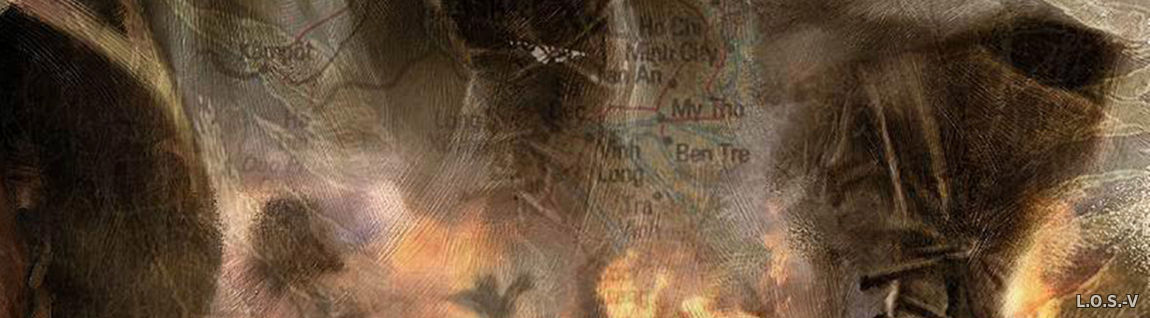















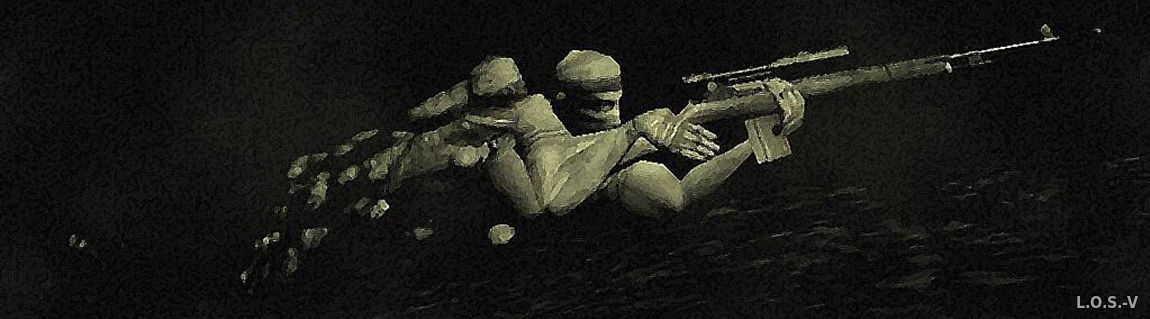
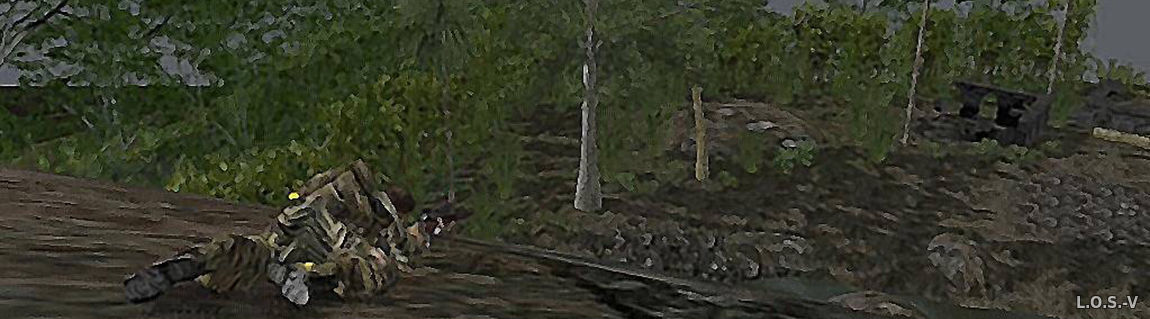
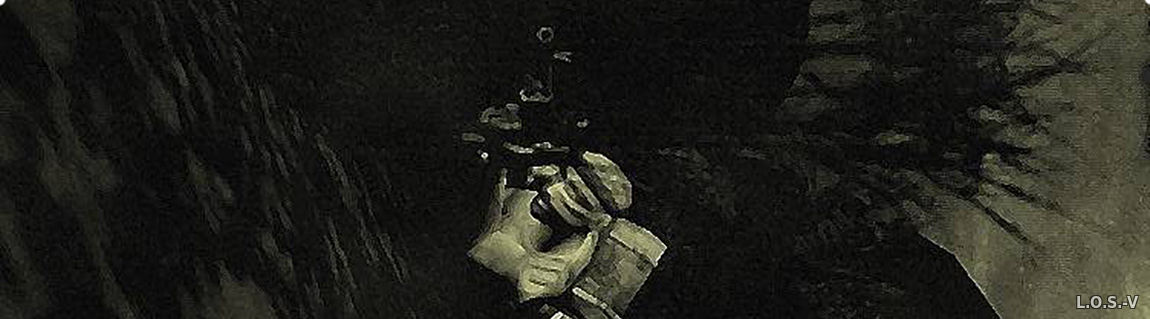







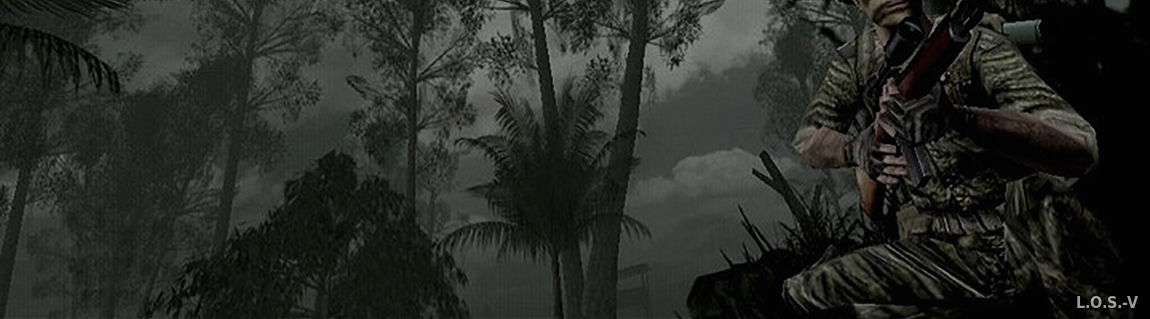





 Site News
Site News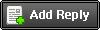



 [SGT]
[SGT]







